NURO.is - is an AI agency and automated agent development company that develops and integrates scalable business automation systems, AI agents, and curated workflows into SMEs and enterprise organizations. Through its NU AI Courses, NURO equips owners and teams with practical, real-world training to deploy AI responsibly and profitably, grounded in its core philosophy of HI → AI = Iᴱ (Human Intelligence ‘into’ Artificial Intelligence ‘equals’ Innovation to the power of Everything. Known for translating human insight, ethics, and operational intent into production-ready AI systems, NURO.is focuses on making advanced automation accessible, governable, and outcome-driven across sales, operations, marketing, and decision intelligence - moving beyond experimentation into business impact.
NURO.is University Offerings
Enroll in one of our many courses designed to take you fully online, fully automated, and fully operational with AI.
What our Customers are Saying
"We've saved hundreds of hours and been able to focus on the things that matter most... thanks NURO.is!"

"I used ChatGPT before, but the things that NURO.is taught me in their 'HI into AI' course blew my mind! I've been able to free up my time from repetitive tasks and focus on helping my clients where it matters most."

Chance - Life Insurance Agent

"I'm very familiar with building systems and automations, but I never really put AI into the mix. Until NURO.is showed me where AI could speed things up even more. Time is money as an owner, and these changes have given me more time to make more money. Simple."

Reese - Marketing Agency Owner

"I don't know how many small businesses will survive in the coming years without leveraging AI. The number of monotonous tasks that don't need 'HI' or human intelligence that have been eliminated already has increased our company output by 2X."

Kristin - Disaster Funding Expert
What We Offer
From direct support to a library of knowledge - implementing AI in your business is no longer a wish, but a reality.

Custom Solution Development
Some businesses require more technical buildouts and don't have the time to save time. NURO is... whatever you need it to be.

NURO.is University
Our 'HI → AI = Iᴱ' courses are designed by experts who have years of experience and proven results in implementing AI infrastructure.

1-on-1 audits & Consulting
Navigating AI as a small business can be intimidating and frustrating. Our highly trained team will lead the way.
Frequently Asked Questions
What is the 'HI → AI = Iᴱ' Philosophy?
From Stanford to MIT, the leading tech minds have been focused on pushing the limits of what AI can 'do' while neglecting to prioritize what it 'should not' do. That is the typical 'AI+HI=I' model (Artificial Intelligence + Human Intelligence = Innovation).
IT'S BACKWARDS!!! At NURO.is we KNOW that Innovation comes from Human Intelligence. So if Innovation is the desired result, human intelligence (HI) MUST go into artificial intelligence (AI). So at NURO, we teach the 'HI ->AI' Philosophy whereby full HI guides AI rather than the other way around. In short, 'HI into AI' is a paradigm shift turning technology into a commodity as the future values human intelligence.
Do small businesses really need HI → AI = Iᴱ?
Yes. HI into AI adoption for small businesses is no longer optional - it's a competitive necessity. Just like the internet in the 1990s, businesses that don't adopt AI will fall behind competitors who do. AI helps small teams accomplish more with less, automating repetitive tasks so you can focus on high-value work.
How long does AI implementation take?
Basic implementations like CRM adjustments can be deployed in 1-2 weeks. More complex and custom AI solutions can take up to 4-8 weeks, depending on your existing systems and requirements.
Will AI replace my employees?
Every major evolution in the business world ends up replacing jobs to some degree. But here at NURO.is, we believe AI should ENHANCE your team, not replace them. We've used AI in our own companies to help team members work more effectively, upskill faster, and focus on meaningful work rather than monotonous tasks.
Is AI hard to use?
Most modern AI tools are now very user-friendly with simple interfaces and built-in guidance. If you can use a computer or smartphone, then you can use an AI tool - they're designed for accessibility. And with our custom solutions, we make sure you know EXACTLY how to use them in your business for better results.
What industries does NURO work with?
We primarily serve online-based and service-based businesses. Our GoHighLevel expertise makes us especially valuable for businesses needing CRM and appointment booking automation. However, we are able to incorporate AI into any professional services business. If you offer a service, we can help you deliver it better and faster with AI.
Where is NURO.is located?
NURO is, Inc. is based out of Fort Myers, Florida, but we are able to serve small businesses throughout the United States through virtual consulting and implementation.
Who Founded NURO.is?
NURO was co-founded in 2024 by Craig Pisaris-Henderson (CEO), Chase Henderson (President), and Kristin Norton (COO). Craig has decades of experience in AI/BI and has built multiple successful technology companies, including FindWhat (FWHT) and Cursor Marketing.
Schedule Your HI → AI = Iᴱ Needs Assessment Today
The longer you wait to hop on the AI train, the further behind your business will be. Our experts have decades of experience under their belts in the BI/ML/AI sectors, not just helping others improve their businesses but also building their own. These aren't guesses - these are experience-driven insights that can help your business Day 1. Don't wait, see where AI can help your business best by booking an HI → AI = Iᴱ Needs Assessment below.

NURO.is was formed out of a blend of desire and necessity. With a deep background in BI/ML/AI, the NURO.is team has built and managed multiple companies in the private and public markets that led the way for technological innovation (FindWhat-NASDAQ:FWHT - MIVA-NASDAQ:MIVA - Lexos Media) while providing practical industry changing solutions for global businesses.
In 2023, Craig, his son (Chase), and step-daughter (Kristin) came together to solve the problem of businesses needing funding after natural disasters. Instead of going the traditional route of relying on call centers and underwriters, they used 'human intelligence' and built their own solutions... using AI. Now they run multiple companies that would typically require dozens of people to operate with just a handful of AI agents and a wifi connection.
The future of business was the internet just a few short decades ago, then it was social media just a decade ago. Now - it's AI. Businesses who do not utilize AI will get left behind just like they did back in the DotCom days and the TikTok takeover. If you're on the fence about utilizing AI in your business, it's time to hop off and join the future.
Human Intelligence → Artificial Intelligence = The Innovation of Everything
Our Latest Articles
AI Automation for Small Business: Complete Guide to Saving 20+ Hours Weekly
AI Automation for Small Business: Complete Guide to Saving 20+ Hours Weekly
Quick Answer: Small businesses can automate 40-60% of repetitive tasks using AI including customer service responses, appointment scheduling, email follow-up, data entry, content creation, and lead qualification. Popular AI automation tools include Zapier and Make.com for workflow automation, GoHighLevel for CRM automation, ChatGPT for content automation, and Tidio for customer service automation. Most businesses save 15-25 hours weekly through AI automation costing $100-$500 monthly, delivering ROI within 2-4 weeks of implementation.
What is AI automation for small business?
AI automation uses artificial intelligence to complete repetitive business tasks without human intervention. Unlike traditional automation that follows rigid rules, AI automation understands context, adapts to variations, handles exceptions intelligently, and improves over time through learning. AI automation handles tasks like responding to customer inquiries with natural language understanding, scheduling appointments through conversational interfaces, creating content customized to context, analyzing data and generating insights, and qualifying leads through intelligent questioning. This frees business owners and teams from repetitive work to focus on strategy, creativity, and high-value activities.
How AI automation differs from traditional automation
Traditional automation follows exact rules and breaks when encountering variations. If a customer emails asking "When will my order arrive?" traditional automation can only respond if the exact phrase matches its database. AI automation understands that "when's my package coming," "delivery date for my order," and "estimated arrival time" all ask the same question and responds appropriately to all variations. Traditional automation requires programming every possible scenario. AI automation learns patterns and handles new situations without specific programming. This makes AI automation more powerful, flexible, and valuable for small businesses dealing with unpredictable real-world situations.
Benefits of AI automation for small businesses
Time savings of 15-25 hours weekly on repetitive tasks
Cost reduction of 30-50% on operational expenses
Improved response times from hours to minutes or seconds
24/7 availability without hiring night shift staff
Consistency in quality eliminating human error and variation
Scalability handling increased volume without proportional cost increases
Better customer experience through immediate responses and consistent service
Team focus on high-value work instead of repetitive tasks
What business processes can you automate with AI?
Small businesses can automate extensive operations including customer service inquiries and support tickets, appointment scheduling and calendar management, email marketing campaigns and follow-up sequences, lead capture, qualification, and nurturing, data entry and synchronization between systems, content creation for marketing and social media, invoice generation and payment processing, inventory tracking and reordering, and basic analytics and reporting. The general rule is that any task consuming 5+ hours weekly, following predictable patterns, and requiring minimal creative judgment makes an excellent automation candidate.
Customer service automation
AI customer service automation handles 60-80% of common inquiries including order status tracking, shipping information and delivery estimates, product specifications and availability, return and refund policy questions, account information updates, password resets, store hours and location information, and basic troubleshooting steps. AI chatbots and voice agents understand natural language, meaning customers can ask questions conversationally rather than selecting from rigid menus. The AI provides instant responses 24/7, escalates complex issues to humans when appropriate, and learns from interactions to improve over time. Small businesses report customer satisfaction improvements of 25-40% after implementing AI customer service automation due to faster response times and consistent service quality.
Sales and CRM automation
AI sales automation streamlines the entire pipeline including automatic lead capture from forms, calls, and website visitors, intelligent lead scoring based on behavior and demographics, personalized email sequences triggered by specific actions, automated follow-up reminders for sales team, appointment booking through conversational AI, proposal generation using templates and customer data, pipeline stage advancement based on activities, and deal tracking with automatic notifications. This automation ensures no leads fall through cracks, follow-up happens consistently, sales team focuses on qualified prospects, and managers have real-time pipeline visibility. Sales teams using AI automation close 20-30% more deals with the same effort because automation handles repetitive tasks while humans focus on relationship building and closing.
Marketing automation
AI marketing automation manages campaigns at scale including content creation for blogs, social media, and emails, social media post scheduling across multiple platforms, email segmentation based on behavior and preferences, abandoned cart recovery sequences, lead magnet delivery and nurture sequences, customer journey mapping and automation, campaign performance tracking and optimization, and A/B testing with automatic winner selection. Small businesses create sophisticated marketing systems rivaling large enterprises without dedicated marketing teams. AI handles content generation at scale, personalizes messaging for different segments, optimizes send times for individual recipients, and continuously improves performance based on results.
Administrative task automation
AI automates time-consuming administrative work including data entry across multiple systems, document generation from templates, invoice creation and payment tracking, expense categorization and reporting, calendar scheduling and meeting coordination, email sorting and prioritization, file organization and management, and report generation with data visualization. These tasks consume 10-20 hours weekly for typical small businesses but provide minimal value beyond keeping operations running. AI automation reduces this to near zero while improving accuracy. Business owners report that eliminating administrative burden through automation creates 15+ hours weekly for strategic work that actually grows the business.
What are the best AI automation tools for small businesses?
The best AI automation tools for small businesses are Make.com or Zapier for connecting apps and automating workflows, GoHighLevel for complete CRM and marketing automation, Tidio or Intercom for customer service automation, ChatGPT for content creation automation, and Calendly or GoHighLevel for appointment scheduling. Tool selection depends on specific needs, but most small businesses achieve comprehensive automation using 3-4 tools costing $200-$500 monthly total. This investment typically saves 20+ hours weekly and reduces operational costs by $2,000-$5,000 monthly through efficiency gains and reduced staffing needs.
Make.com: Best for workflow automation
Make.com (formerly Integromat) excels at automating workflows between different applications and systems. It uses visual scenario builders where you drag and drop modules representing different actions and connect them with logic. Make.com connects 1,500+ applications including popular tools like Gmail, Google Sheets, Slack, CRMs, e-commerce platforms, and accounting software. Common automation scenarios include new form submission triggers email, CRM update, task creation, and team notification, e-commerce order creates invoice, updates inventory, sends to fulfillment, and notifies customer, social media mention triggers sentiment analysis, adds to CRM, and notifies relevant team member, and email attachment automatically saves to cloud storage, extracts data, and updates spreadsheet. Make.com costs $9-$299 monthly based on operations volume and provides significantly more power per dollar than competitors.
GoHighLevel: Best all-in-one automation platform
GoHighLevel provides complete automation for customer relationship management, marketing, and sales in one platform at $97-$297 monthly. Instead of connecting separate tools through Zapier or Make.com, GoHighLevel includes everything natively with built-in automation. Features include full CRM with pipeline automation, email and SMS marketing automation, AI voice agents for inbound and outbound calls, appointment booking and reminder automation, landing page and funnel builders, course hosting and delivery automation, reputation management automation, and two-way communication hub. GoHighLevel's automation builder uses visual workflows similar to Make.com but optimized specifically for customer-facing business processes. Small businesses replace 5-8 separate tools with GoHighLevel while gaining better integration and more sophisticated automation capabilities.
Tidio: Best for customer service automation
Tidio provides AI chatbot automation for customer service at $29-$749 monthly depending on conversation volume. The platform uses natural language processing to understand customer questions regardless of exact phrasing and responds appropriately. Tidio's visual flow builder lets you create conversation paths without coding where customers ask questions, AI provides answers, AI qualifies customer needs, AI escalates to human when appropriate, and AI collects information for follow-up. Integration with e-commerce platforms, CRMs, and help desk software allows Tidio to access customer data and provide personalized responses. Businesses implementing Tidio report handling 60-80% of customer inquiries automatically with response times under 30 seconds versus 2-6 hours for human-only support.
ChatGPT: Best for content automation
ChatGPT at $20 monthly for Plus tier automates content creation at scale. While ChatGPT isn't traditional automation software, it becomes automation when integrated into workflows through API connections or browser extensions. Content automation applications include blog post first drafts from topic outlines, social media content calendars for entire months, email marketing copy customized to segments, product descriptions from specifications, customer response templates for common inquiries, meeting summaries from notes or transcripts, and report generation from data analysis. Small businesses save 10-15 hours weekly on content creation using ChatGPT while maintaining or improving quality. The key is developing effective prompts and templates that ensure consistent, on-brand output.
How do you implement AI automation?
Implementing AI automation follows a systematic process: identify repetitive tasks consuming significant time, document current processes in detail, choose appropriate automation tools, design automation workflows visually, configure and test thoroughly, train team on new processes, launch with monitoring, and optimize based on real usage. The entire process takes 2-8 weeks depending on complexity. Most businesses start with one simple automation to build confidence and prove ROI before expanding to more complex systems. Sequential implementation prevents team overwhelm while delivering measurable wins at each stage.
Step 1: Identify automation opportunities
Start by auditing how your team currently spends time. Track one week of activities for all team members noting tasks, time spent, and whether tasks are repetitive or unique. Look for patterns consuming 5+ hours weekly, following predictable steps, requiring minimal creative judgment, and causing bottlenecks when delayed. Common high-value automation opportunities include customer service inquiries following patterns, appointment scheduling back-and-forth, email follow-up sequences, data entry between systems, status update communications, routine reporting, and lead qualification processes. Prioritize based on time cost multiplied by frequency. A task taking 30 minutes daily (2.5 hours weekly) performed by three people actually costs 7.5 hours weekly and makes an excellent automation target.
Step 2: Document current processes
Before automating anything, document exactly how it works today. Process documentation should answer who performs the task currently, what triggers the task to start, what exact steps are followed in sequence, what decisions are made and based on what criteria, what systems and tools are involved, what the desired end result looks like, and how long each step takes. Detailed documentation reveals inefficiencies to fix before automating and serves as the blueprint for automation design. Many businesses discover their processes are poorly designed and need optimization before automation. Remember: automating a bad process just makes bad results happen faster. Fix the process first, then automate the improved version.
Step 3: Design automation workflows
Use visual workflow tools to design your automation before building. Most automation platforms provide drag-and-drop builders where you create flowcharts showing trigger events, conditional logic, actions to take, data transformations, and error handling. Start simple with linear workflows and add complexity only as needed. Good automation design includes clear trigger conditions, explicit decision points with defined criteria, appropriate timing and delays, human approval for high-stakes decisions, error handling and fallback processes, and escalation paths when automation can't handle situations. Design multiple scenarios including happy path where everything works perfectly, edge cases with unusual inputs, error conditions when things go wrong, and human handoff scenarios.
Step 4: Build and test thoroughly
Build automation in test environments before launching to production. All major automation platforms provide testing modes where you can run workflows without affecting real customers or data. Testing should cover normal scenarios with typical inputs, edge cases with unusual but valid inputs, error conditions with invalid or missing data, integration points between different systems, timing and scheduling functionality, and notification and escalation processes. Test for minimum two weeks before production launch. During testing, actually use the automation yourself, have team members test with real scenarios, intentionally try to break it with weird inputs, verify all data flows correctly, and document any issues and resolutions. Only launch when you've gone one full week finding zero new issues.
Step 5: Launch with monitoring
Launch automation to limited audience initially before full rollout. For customer-facing automation, start with 10-20% of traffic or select customer segment. For internal automation, start with one team member or department. Monitor closely for the first week tracking automation success rate, error frequency and types, time saved versus manual process, quality of automated output, customer satisfaction impact, and team adoption and feedback. Be ready to pause automation quickly if serious issues arise. Have backup manual processes ready during initial launch period. Gradually expand to full implementation only after confirming successful operation at limited scale.
How much does AI automation cost?
AI automation for small businesses costs $100-$500 monthly for software subscriptions plus $2,500-$10,000 for initial implementation including consulting, setup, testing, and training. Monthly costs include automation platforms like Zapier or Make.com ($20-$300), CRM and marketing automation like GoHighLevel ($97-$297), customer service automation like Tidio ($29-$749), and AI tools like ChatGPT Plus ($20-$200 for teams). Total monthly subscription costs typically range $200-$500 for comprehensive automation replacing manual work consuming 20-30 hours weekly, making ROI calculation straightforward: if automation saves 20 hours weekly at $50 per hour labor cost, that's $4,000 monthly savings for $200-$500 in costs.
Software subscription costs
Monthly automation software costs vary by business size and complexity. Solopreneurs and micro businesses spend $100-$200 monthly using Make.com free or starter tier ($0-$9), ChatGPT Plus ($20), GoHighLevel starter ($97), and Tidio basic ($29-$59). Small teams of 3-10 employees spend $300-$500 monthly using Make.com Pro ($29), ChatGPT Plus for team ($100), GoHighLevel Agency ($297), and Tidio growth ($59-$149). Growing businesses with 10-50 employees spend $600-$1,000+ monthly adding HubSpot or Salesforce automation ($300-$500), advanced Make.com features ($100+), Intercom for customer service ($139-$299), and expanded team seats for all tools. Costs scale with usage but remain dramatically cheaper than hiring additional staff to handle the same workload manually.
Implementation costs
Initial implementation requires investment beyond monthly subscriptions including strategy and planning ($500-$2,000), automation design and configuration ($1,500-$5,000), integration with existing systems ($500-$2,000), testing and refinement ($500-$1,500), and team training and documentation ($500-$1,500). Total implementation costs range $2,500-$10,000 depending on complexity. DIY implementation reduces costs significantly but extends timeline from 2-4 weeks with professional help to 2-3 months self-implementing while learning. Most businesses find professional implementation worth the investment for faster results, fewer mistakes, and expert guidance on best practices. Implementation cost typically equals 5-20X monthly subscription cost but delivers returns within 60-90 days through time and cost savings.
ROI calculation for AI automation
Calculate automation ROI by comparing costs against savings and value created. Costs include monthly subscriptions, initial implementation, and ongoing maintenance time. Savings and value include labor cost savings from time freed up, error reduction saving money and customer relationships, improved response time increasing customer satisfaction and retention, scalability handling growth without proportional cost increases, and opportunity cost of redirected time to revenue-generating activities. Example calculation: automation costs $400 monthly plus $5,000 implementation. It saves 20 hours weekly at $50 per hour effective rate equals $4,000 monthly savings. Payback period is 1.25 months ($5,000 implementation divided by $4,000 monthly savings). After payback, net savings are $3,600 monthly or $43,200 annually. Year one ROI is 760% ((48,000 annual savings minus 9,800 total costs) divided by 9,800 costs).
What are common AI automation use cases?
Common AI automation use cases deliver immediate value for small businesses across industries. High-impact scenarios include automated appointment booking saving 10-15 hours weekly on scheduling back-and-forth, customer inquiry responses handling 60-80% of support volume automatically, lead follow-up sequences ensuring consistent communication with all prospects, content creation and distribution maintaining marketing presence without full-time staff, data synchronization eliminating manual entry between systems, invoice generation and payment tracking reducing administrative burden, and social media management posting consistently across platforms. These automations share characteristics of being repetitive, time-consuming, rule-based, and suitable for AI handling with human oversight.
Use case: Automated appointment booking
Appointment booking automation eliminates scheduling back-and-forth consuming 10-15 hours weekly for service businesses. Implementation uses AI voice agents or chatbots that answer calls or messages 24/7, ask qualifying questions conversationally, check real-time calendar availability, book appointments directly, send confirmation notifications via SMS and email, and send reminder messages before appointments. Real estate agents, healthcare providers, home services, consultants, and professional services benefit most from this automation. Results include 40-60% more appointments booked due to 24/7 availability, zero scheduling conflicts from real-time calendar integration, reduced no-shows through automated reminders, and 10-15 hours weekly saved on phone tag and email exchanges. Implementation costs $2,000-$5,000 using GoHighLevel or similar platforms with payback in 4-8 weeks for most businesses.
Use case: Customer service automation
Customer service automation handles common inquiries automatically freeing support teams for complex issues. Implementation uses AI chatbots on website, social media, and messaging apps understanding natural language questions, accessing knowledge bases and databases for answers, providing instant responses 24/7, collecting information for human follow-up when needed, and escalating complex issues appropriately. E-commerce, SaaS, retail, hospitality, and any business with repetitive customer questions benefits from this automation. Results include 60-80% of inquiries resolved automatically, response time reduced from hours to seconds, customer satisfaction increased 25-40% due to speed, and support costs reduced 40-60% through efficiency. Implementation costs $1,500-$5,000 for chatbot setup with $50-$300 monthly ongoing costs.
Use case: Lead nurturing automation
Lead nurturing automation maintains consistent communication with prospects until they're ready to buy. Implementation uses automated email sequences triggered by specific actions or time delays, personalized content based on lead behavior and demographics, intelligent lead scoring identifying hot prospects, automated task creation for sales team, SMS sequences for high-engagement channels, and CRM updates tracking all interactions automatically. B2B services, high-ticket B2C, consultants, agencies, and businesses with long sales cycles benefit most. Results include 20-30% more leads converting to customers, 40-50% faster progression through sales pipeline, zero leads falling through cracks from inconsistent follow-up, and 15-20 hours weekly saved on manual follow-up. Implementation costs $3,000-$8,000 for complete nurture system setup.
Use case: Content creation automation
Content automation maintains consistent marketing presence without full-time content staff. Implementation uses ChatGPT or similar AI for blog post drafts from topic outlines, social media content calendars generated monthly, email campaigns written and scheduled, product descriptions created from specifications, and video scripts generated from content briefs. Marketing agencies, consultants, e-commerce, SaaS, and content-driven businesses benefit most. Results include 10-15 hours weekly saved on content creation, consistent publishing schedule maintained, content volume increased 3-5X, and content quality maintained or improved through iterative prompting. Implementation costs $500-$2,000 for prompt development and workflow setup plus $20-$100 monthly for AI tools.
What are AI automation implementation mistakes to avoid?
Common AI automation mistakes that sink implementations include automating bad processes without improving them first, implementing too many automations simultaneously, skipping thorough testing before production launch, inadequate team training causing resistance and workarounds, choosing automation tools before defining problems, and expecting perfect results immediately without iteration. These mistakes cause 50-60% of automation projects to underperform expectations or be abandoned entirely. Successful automation requires thoughtful planning, sequential implementation, comprehensive testing, proper training, and continuous optimization based on real-world usage rather than expecting set-it-and-forget-it perfection.
Mistake 1: Automating broken processes
The biggest automation mistake is automating inefficient processes without fixing them first. If your current process is convoluted with unnecessary steps, multiple handoffs, and unclear decision criteria, automation makes those problems happen faster not better. Before automating anything, analyze the current process for inefficiencies including unnecessary steps that can be eliminated, unclear decision criteria that need documentation, multiple tool-switching that can be consolidated, manual data entry that can be eliminated, and bottlenecks causing delays. Optimize the process first using lean principles, document the improved version, then automate the optimized process. This ensures automation amplifies efficiency rather than inefficiency.
Mistake 2: Too much too soon
Businesses get excited about automation possibilities and try to implement everything simultaneously. They automate customer service, email marketing, CRM, content creation, and scheduling all at once. Result: team overwhelm, nothing implemented properly, and abandoned projects. Better approach is sequential implementation focusing on one automation at a time. Implement customer service chatbot first, use it successfully for 30 days, prove ROI and team adoption, then implement email marketing automation, master it for 30 days, then add the next automation. This builds expertise progressively, delivers wins at each stage, maintains team confidence, and prevents overwhelm. Most successful automation adopters implement 2-4 major automations in first year, not 10-12.
Mistake 3: Insufficient testing
Automation tools make setup so easy that businesses skip proper testing and launch directly to customers. Then automation fails embarrassingly in production causing customer frustration and team loss of confidence in automation. Proper testing requires dedicated test environment separated from production, minimum two weeks of testing before launch, testing all scenarios including normal use, edge cases, and errors, involving multiple team members in testing, documenting all issues found and resolved, and going one full week finding zero new issues before launch. The ease of building automation makes thorough testing more important, not less important, because mistakes affect customers and operations at scale.
Mistake 4: Choosing tools before defining needs
Businesses see impressive automation tool demos and purchase subscriptions before clearly defining what problems they're solving. This results in paying for powerful features you don't need while missing capabilities you actually require. Correct sequence starts with documenting specific problems and processes to automate, identifying exact requirements and success criteria, evaluating which tools best address those specific needs, testing tools with free trials using real scenarios, and choosing based on problem-solving capability not feature counts. Let your problems drive tool selection rather than letting tool capabilities drive your automation strategy. Start with pain points, then find solutions, never the reverse.
Mistake 5: Inadequate change management
Business owners implement automation then wonder why their team isn't using it or actively works around it. The problem isn't the automation, it's the lack of change management. Successful automation implementation requires explaining why automation is needed and how it helps the team, involving team in planning and tool selection, providing comprehensive training with hands-on practice, documenting new processes clearly, designating support person for questions, celebrating wins and improvements publicly, and gathering feedback and making improvements. Teams resist automation when they feel it's imposed on them, when they don't understand it, when training is inadequate, or when they fear being replaced. Address these concerns directly through proper change management.
How does AI automation scale with business growth?
AI automation scales efficiently as businesses grow because it handles increased volume without proportional cost increases. Traditional operations require hiring additional staff as volume grows, with costs scaling linearly or worse. AI automation handles 2X volume at same cost with minor configuration adjustments, handles 5X volume at 20-40% cost increase rather than 5X cost increase, and handles 10X volume at 50-100% cost increase rather than 10X cost increase. This scalability advantage becomes dramatic during growth phases. A business growing from 100 to 1,000 customer inquiries weekly would need to hire 9 more support staff without automation but only needs to upgrade their chatbot plan costing $100-200 more monthly with automation.
Scaling customer service automation
Customer service scales remarkably well with automation. Manual support scales at approximately one support person per 50-100 conversations daily depending on complexity. At $3,000 monthly cost per support person, growing from 100 to 1,000 daily conversations requires hiring 9 more people costing $27,000 monthly. AI chatbot automation handles this same scale with chatbot plan upgrade from $59 to $299 monthly ($240 increase), slight increase in escalation volume requiring 1-2 more human agents ($3,000-$6,000), and total cost of approximately $6,500 monthly versus $30,000 for all-human support. The automation handles 70% of the 10X volume increase automatically while humans focus on the 30% requiring personal attention. Cost savings of $23,500 monthly at 1,000 daily conversations creates tremendous competitive advantage.
Scaling marketing automation
Marketing automation scales from hundreds to hundreds of thousands of contacts with minimal cost increase. Traditional marketing requires team growth as audience grows with one marketing person handling approximately 5,000-10,000 contacts depending on campaign complexity. AI marketing automation handles contacts at any scale limited only by sending quotas not human time. Growing from 1,000 to 100,000 email contacts requires upgrading platform tier from $50 to $300 monthly, maintaining same automation workflows, adding 2-3 hours monthly for optimization, and no additional headcount required. The automation personalizes messages, segments audiences, optimizes send times, and tracks results for 100,000 contacts as easily as 1,000 contacts. This scalability allows small businesses to compete with enterprises in marketing sophistication without matching their budgets.
When automation needs human augmentation
AI automation doesn't eliminate need for humans but changes what humans do. As business scales, augment automation with humans for strategic decisions automation can't make, complex problem-solving requiring judgment, creative work and innovation, relationship building and high-touch service, quality assurance and optimization, and handling edge cases and exceptions. The ratio shifts dramatically in favor of automation. Early stage might be 80% human work, 20% automation. At scale, this flips to 20-30% human work, 70-80% automation. The humans don't disappear but shift from repetitive execution to strategic oversight, creative contribution, and exceptional service for high-value situations.
How does NURO.is implement AI automation?
NURO.is specializes in practical AI automation implementation for small businesses without technical teams. Our approach focuses on high-impact automations delivering measurable ROI within 30-60 days rather than experimental technology adoption. We implement proven automation patterns across customer service, sales, marketing, and operations using platforms small businesses can manage independently after initial setup. Our methodology includes identifying automation opportunities through process audit, designing efficient workflows before building, implementing using best-in-class tools, testing thoroughly before production launch, training teams for independence, and providing ongoing optimization support without creating dependency.
NURO.is automation specialties
We specialize in automation platforms designed for small businesses including GoHighLevel for complete CRM and marketing automation, Make.com and Zapier for workflow automation between apps, Tidio and Intercom for customer service automation, ChatGPT integration for content automation, and voice AI for appointment booking and qualification. We focus exclusively on proven technologies with track records of reliability rather than experimental AI tools. Our implementations use visual builders, minimal custom code, straightforward logic that clients can modify, and comprehensive documentation enabling client independence. Typical automation projects include customer service chatbots handling 60-80% of inquiries, appointment booking systems working 24/7, lead nurturing sequences with intelligent segmentation, content creation workflows accelerating marketing, and administrative task automation eliminating manual data entry.
NURO.is automation implementation process
Our automation implementation follows a proven methodology starting with discovery phase conducting process audit, time tracking analysis, pain point identification, and automation opportunity prioritization. Strategy phase includes process optimization before automation, automation workflow design, tool selection and evaluation, and implementation timeline planning. Build phase covers platform configuration, integration setup, workflow creation, and testing environment setup. Testing phase includes internal testing for two weeks, edge case identification, error handling verification, and team member involvement. Training phase provides hands-on sessions with documentation, video tutorial creation, practice exercises with feedback, and support process establishment. Launch phase starts with monitored rollout to limited audience, issue resolution and optimization, gradual expansion to full deployment, and results measurement and reporting.
NURO.is automation service offerings
Automation Strategy ($60-$100/hour): Process audit, opportunity identification, ROI projection
Customer Service Automation ($1,500-$5,000): Chatbot implementation with training and testing
CRM Automation ($2,000-$8,000): GoHighLevel setup with complete pipeline automation
Workflow Automation ($2,000-$15,000): Multi-system integration using Make.com or Zapier
Content Automation ($1,000-$3,000): ChatGPT workflow setup and prompt development
Appointment Booking ($3,000-$7,000): AI voice agent or chatbot with calendar integration
Monthly Optimization ($500-$2,000): Ongoing monitoring, improvements, and expansion
Key takeaways about AI automation for small businesses
AI automation saves small businesses 15-25 hours weekly on repetitive tasks while reducing operational costs 30-50% through improved efficiency. Best automation opportunities include customer service inquiries, appointment scheduling, email follow-up, lead qualification, content creation, and data entry between systems. Implement one automation at a time starting with highest-impact opportunity, prove ROI, then expand sequentially. Use platforms like Make.com or Zapier for workflows, GoHighLevel for CRM, and Tidio for customer service costing $200-$500 monthly total. Test thoroughly for 2+ weeks before production launch and train teams comprehensively to ensure adoption. Most businesses achieve positive ROI within 60-90 days through time savings and efficiency gains.





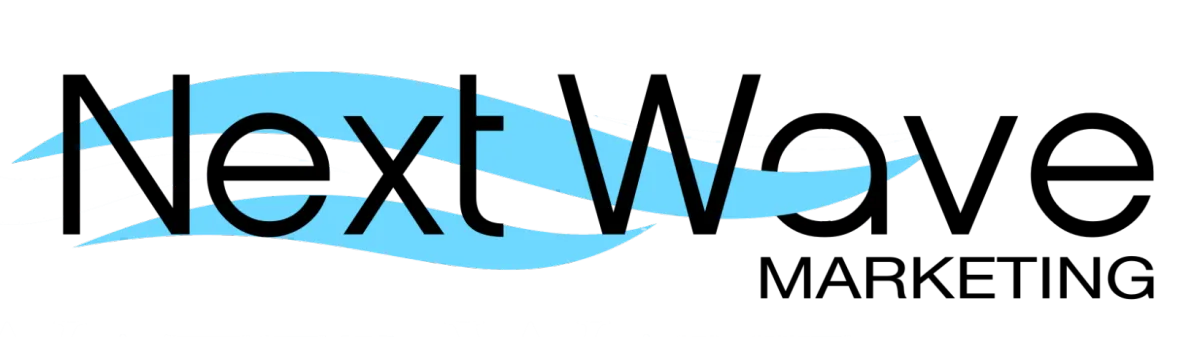

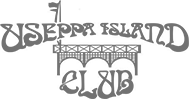


LinkedIn
Youtube
X